ネットへの接続 / Ceniを使ってネットワークを設定
Ceni is not a service. It is a configuration application that exists when configured, therefore does not use system resources as such.
Many wifi cards are deemed as non-free in Debian and cannot be shipped on an aptosid-iso*. ハードウェアによってはネットワーク設定のために non-free ファームウェアをUSB フラッシュメモリなどにあらかじめ保存しておく必要があるでしょう。 USB のフラッシュメモリから non-free ファームウェアをインストールを参照。
あなたのLANにDHCPサーバーがあって、ライブCDの起動の時コンピュータがLANに接続されていればネットワークの設定は自動的に行われるはずです。 そうでない場合はCeniをKmenu>aptosid>Internet>Ceniのメニューからスタートして設定を行います。 コンソールが開き、まずrootのパスワードを入力します。 (ライブCDではパスワードは設定されていません。)
手早くCeniをスタートするにはコンソールを開き
ceni
とタイプすると、パスワードの入力を求められます。
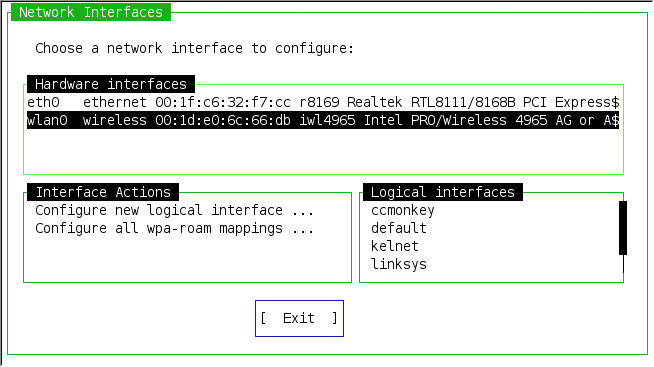
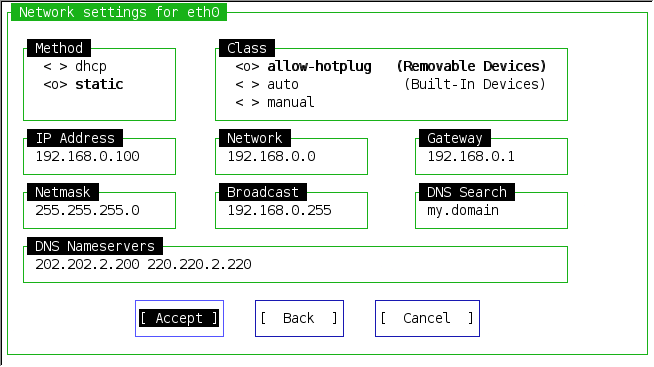
WiFi, Ceniの強みの一つはワイアレスカードの設定能力です WiFi - Basic setup guide:
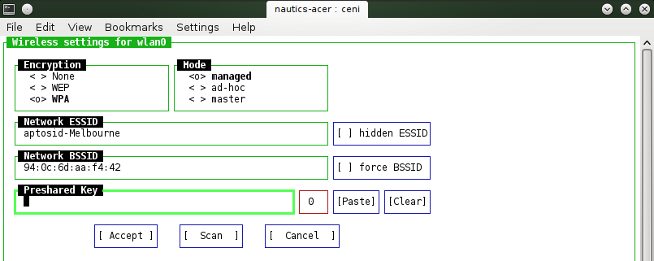
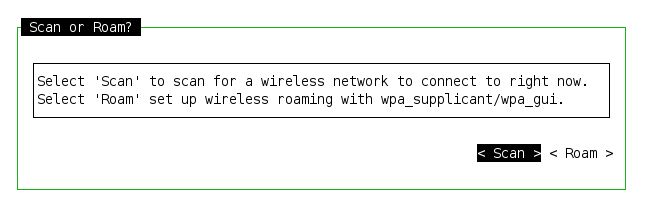
Also see
56Kのダイアルアップモデムでインターネットに接続する
KDEにはKPPP Internet Dial-up Toolというダイアルアップモデムのフロントエンドがあります。 Internetメニューからスタートできます。
このアプリケーションにはヘルプマニュアルが内蔵されていて内容豊富なガイドがありますからそれにしたがえばインターネットにつなげられるでしょう。
ファイアウォール
きちんと設定されたルータの後ろにあるコンピュータなら通常はファイアウォールは必要ありませんが、ADSLのUSBモデムやダイアルアップモデムを通じてインターネットに接続する場合はセキュリティの点でとても重要な役割をはたします.
ferm
ferm is a terminal tool to maintain complex firewalls, without having the trouble to rewrite the complex rules over and over again. ferm allows the entire firewall rule set to be stored in a separate file, and to be loaded with one command. The firewall configuration resembles structured programming-like language, which can contain levels and lists.
apt-get install ferm
ferm manual :: Please note that ferm will not teach you how a firewall works nor how to write good rules.
gufw
There is a GUI solution in the form of gufw which based on the backend application of ufw.
apt-get install gufw
The Debian description is :: gufw is an easy and intuitive way to manage your Linux firewall. It supports common tasks such as allowing or blocking pre-configured ports, common p2p or individual ports. It also supports IPv6 and many other options.

 サーチ Online Offline
サーチ Online Offline

