Switching between cable and wireless
You will most likely need non-free firmware to be available on a USB-stick to install on the operating system. Please refer to non-free firmware debs on a stick.
The easiest way to switch between a wired LAN connection and a wireless LAN connection is using the daemon ifplugd. It is installed by default.
Adjust your /etc/network/interfaces
First step to take is to make sure the eth0 is not configured:
ifdown eth0
Example for a working interfaces:
The configuration is easy: - the wired interface (here: eth0) should not be preceded by any configuration like "allow-hotplug" or others:
auto lo iface lo inet loopback # governed by ifplugd ... do not use allow-hotplug or auto options iface eth0 inet dhcp
Then reconfigure ifplugd:
dpkg-reconfigure ifplugd
Debconf settings of ifplugd
Leave static interfaces free:
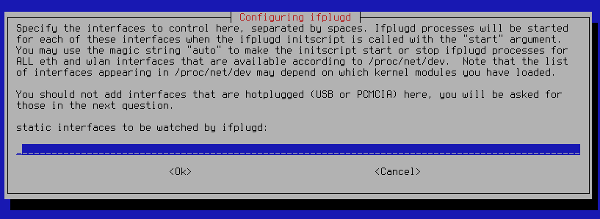
Add your wired interface (here "eth0") to "hotplugged interfaces":
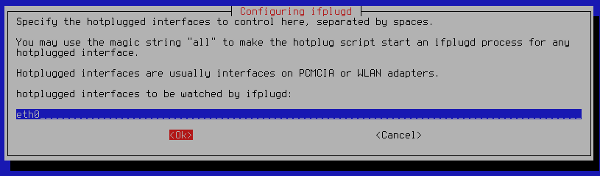
Help page for custom configurations:
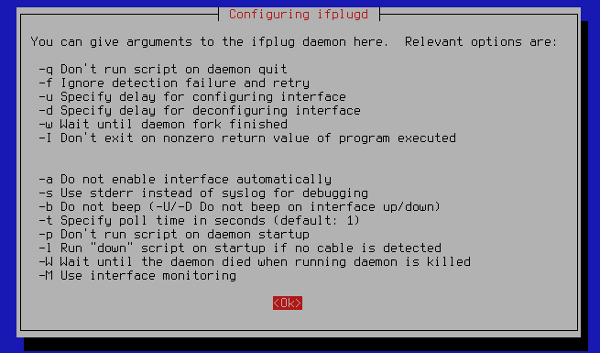
Leave the default configurations, just hit OK:
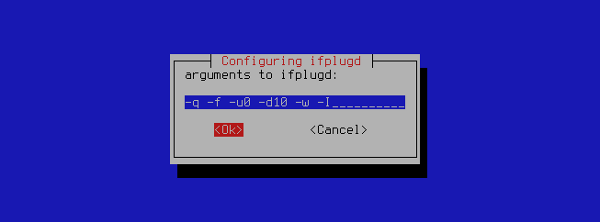
Tell ifplugd to stop before suspend, it will be restarted after resume automatically:
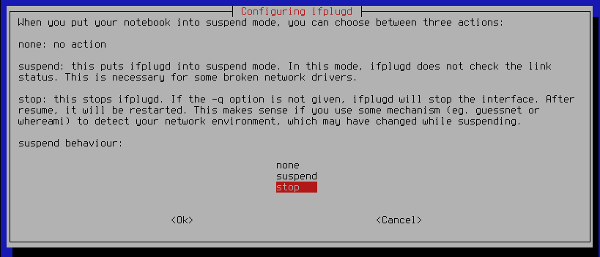
The result is a configuration file /etc/default/ifplugd containing:
INTERFACES="" HOTPLUG_INTERFACES="eth0" ARGS="-q -f -u0 -d10 -w -I" SUSPEND_ACTION="stop"
Your computer is now set up to move between various networks including wireless. To set up for wireless roaming refer to Setting up for WiFi Roaming with wpa.

 Search online - offline
Search online - offline

